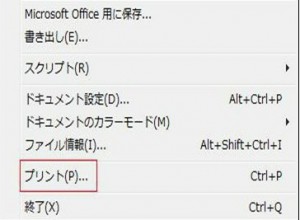この章ではイラストを保存する方法について説明します。
保存方法は以下の通りに進めてください。
①「ファイル」をクリックすると以下の画面が表示されますので、「保存」をクリックします。
②「保存」をクリックしますと以下の画面が表示されますので、「ファイル名」を入力して「保存」をクリックしてください。
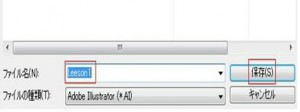
③「保存」をクリックしますと以下の画面が表示されますので「OK」をクリックします。
これで「ファイル名.ai」というファイルが出来上がりました。
イラストレーターのファイルの拡張子は「.ai」です。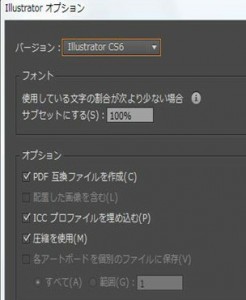
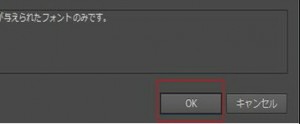
Warning: Undefined array key "show_only_last_update" in /home/a11926240/illustrationcamera.com/public_html/wp-content/themes/dp-magjam/inc/scr/meta_info.php on line 274